Recover 13doll files!
19 posts
• Page 2 of 2 • 1, 2
Re: Recover 13doll files!
Thanks Greyhaunt, I'll login and edit.
-

Valli - I snort dolliehs liek candi
- Posts: 370
- Joined: Sat Mar 20, 2010 4:20 pm
- Location: South Coast UK
Re: Recover 13doll files!
Oooh, thanks for the link. I had all but one of the Exalted episodes backed up from the LAST time we had a server crash -- now I've got all of them. 
I suppose I will have to repost them, starting from Episode 1 again...
I suppose I will have to repost them, starting from Episode 1 again...
This space for rent.....
-

JanetT - Dolly Pardon
- Posts: 253
- Joined: Sat Mar 20, 2010 4:31 pm
Re: Recover 13doll files!
Man, I just went to recover my old photo story from way back when and... ugh, it was effin' terrible!  I also decided that when/if Meg and friends reappear, they'll be reset to their original incarnations before the story mutated back in the Summer of '06. Any old photo stories would make no sense in the current context.
I also decided that when/if Meg and friends reappear, they'll be reset to their original incarnations before the story mutated back in the Summer of '06. Any old photo stories would make no sense in the current context.
Not to mention that they were just baaaad.
Not to mention that they were just baaaad.
The Republic of Geektopia
My Blargh!
My Blargh!
-
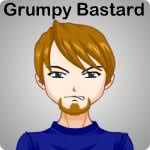
Geektopian - Der Kommissar
- Posts: 1002
- Joined: Sat Mar 20, 2010 3:59 pm
- Location: Down yonder thar.
Re: Recover 13doll files!
Woot! Awesomesauce!
I think I've grabbed all I care to grab from my old 13doll posts.
I think I've grabbed all I care to grab from my old 13doll posts.
-

Pandor - the walls have dolliehs
- Posts: 648
- Joined: Sat Mar 20, 2010 3:06 pm
- Location: Jumping onto White Base! AHHHHH!!
Re: Recover 13doll files!
Mlatch221 wrote:Man, I just went to recover my old photo story from way back when and... ugh, it was effin' terrible!I also decided that when/if Meg and friends reappear, they'll be reset to their original incarnations before the story mutated back in the Summer of '06. Any old photo stories would make no sense in the current context.
Not to mention that they were just baaaad.
XD
I'm in the same situation! At this point, I'm just going to pretend my old photostories don't exist, rework a new story-line and give it another try.
There's no guarantee it'll be any better, but we'll see.
-

Resu - I snort dolliehs liek candi
- Posts: 432
- Joined: Sat Mar 20, 2010 3:37 pm
- Location: Aperture Science Enrichment Center
Re: Recover 13doll files!
great, now I feel like a freak because I liked the ones I moved over LOL. Mind you I cringe when I think of the "Great Gay Werewolf" saga....more angst than I think I should have EVER written in a photostory. I think I'm gonna let that one fade into the obscurity of Jspot...or redo it with better dialogue LOL
-

Greyhaunt - Snarky Bitch Who Runs this Place
- Posts: 3680
- Joined: Fri Mar 19, 2010 10:32 am
- Location: the depths of hell - also known as AZ
Re: Recover 13doll files!
I suck at the retrieval thing, but I really want all my stories, or the ones that got left behind on there, so I am going to have to figure out something, and soon.... but I am having Zircon mermaid, and another friend over next Saturday for an afternoon of food and fun, so just maybe they can walk me through the steps of getting them * crossing fingers *
-

sweetest185 - i see dead dolliehs
- Posts: 73
- Joined: Thu Apr 01, 2010 10:20 am
Re: Recover 13doll files!
sweetest185 wrote:I suck at the retrieval thing, but I really want all my stories, or the ones that got left behind on there, so I am going to have to figure out something, and soon.... but I am having Zircon mermaid, and another friend over next Saturday for an afternoon of food and fun, so just maybe they can walk me through the steps of getting them * crossing fingers *
It's pretty simple, just some text editing/word processing stuff:
1) Go to the Doll Fanatic back up site:
http://www.dollfanatic.com/forums/phpBB ... d618858e20
2) Click on the Log in link at the top right.
3) Log in using your old 13Doll user name and password.
4) Go to the photo story, item, etc. that you want to save. (The stuff posted by yourself)
5) In the upper right corner of the topic, next to your avatar, there should be an "edit" button, along with a delete (X), report (!), information (?), and quote buttons. Click on "edit"
6) You should now see the edit window with the "text" of the post, including tags, and URLs. Highlight all the text in the edit window, scrolling up or down to get it all if need be.
7) With the text highlighted, copy the text to your clipboard (right click/copy or edit/copy)
8) Open your word processing program (MS Word, Word Perfect, MacAppleiWriter, whatever). In a new document, paste the text you just highlighted from the edit window.
9) Save this new text file. You can name it the title of the post so you'll know what it is later.
10) Go back to your browser and Doll Fanatic. Use the "back" button of your browser to get back to the forum index. Repeat steps 4 through 9 for each post you wish to save.
To re-post these files, just copy and paste the text of each text file in a "new topic" on the forum.
You might want to save these files somewhere (maybe burned to a CD) so you'll have them in the future. As long as you don't move the location of where the pictures associated with these posts are stored, these text files will work on just about any board.
-

K2! - Stoopid Noob
- Posts: 2673
- Joined: Sat Mar 20, 2010 6:31 pm
- Location: The Angry Dome
Re: Recover 13doll files!
K2 I am grinning ear to ear right now  Thank you so much for the help, now to get some CD's to burn my stories onto as well.
Thank you so much for the help, now to get some CD's to burn my stories onto as well.
-

sweetest185 - i see dead dolliehs
- Posts: 73
- Joined: Thu Apr 01, 2010 10:20 am
19 posts
• Page 2 of 2 • 1, 2
Who is online
Users browsing this forum: No registered users and 79 guests



